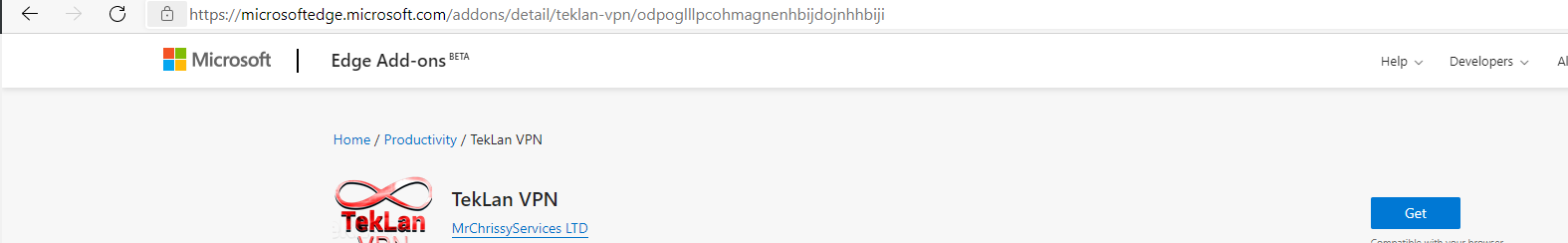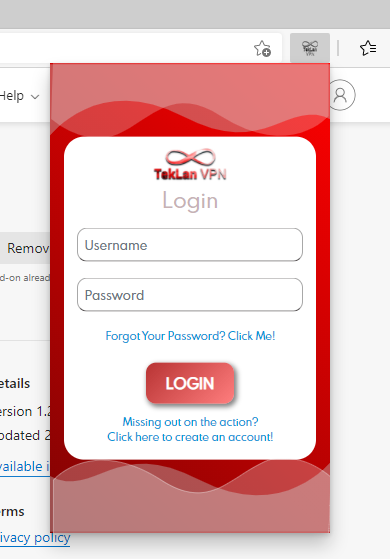Edge
Edge Browser Extension
Follow these steps to install and set up the Edge browser extension for TekLan VPN:
- Ensure you have an active TekLan VPN account and that you are using the Microsoft Edge browser.
- Navigate to the Edge browser extension page.
- Click the "Get" button and confirm the installation. (And do drop us a little 5‑star review if you love it!)
- Once installed, click the extension icon to display the login screen.
- Enter your login credentials, sign in, select a server, and you're all set!