Router
Router Setup Guide
In this guide we will show you how to set up an OpenVPN compatible router with your TekLan VPN service. We assume you have some familiarity with your router. If you encounter any issues, feel free to ask and we shall help.
- Locate your router's VPN settings page.
- Open the welcome email that contains your "3rd party app and router" username/password credentials.
- Log in to your Client Area on TekLan VPN and navigate to Services > OVPN Files to access the available certificates.
- Download the required certificate files and add them to your router as specified by its interface.
- Enter your VPN USERNAME and VPN PASSWORD (from your welcome email) into the router’s setup page and connect.
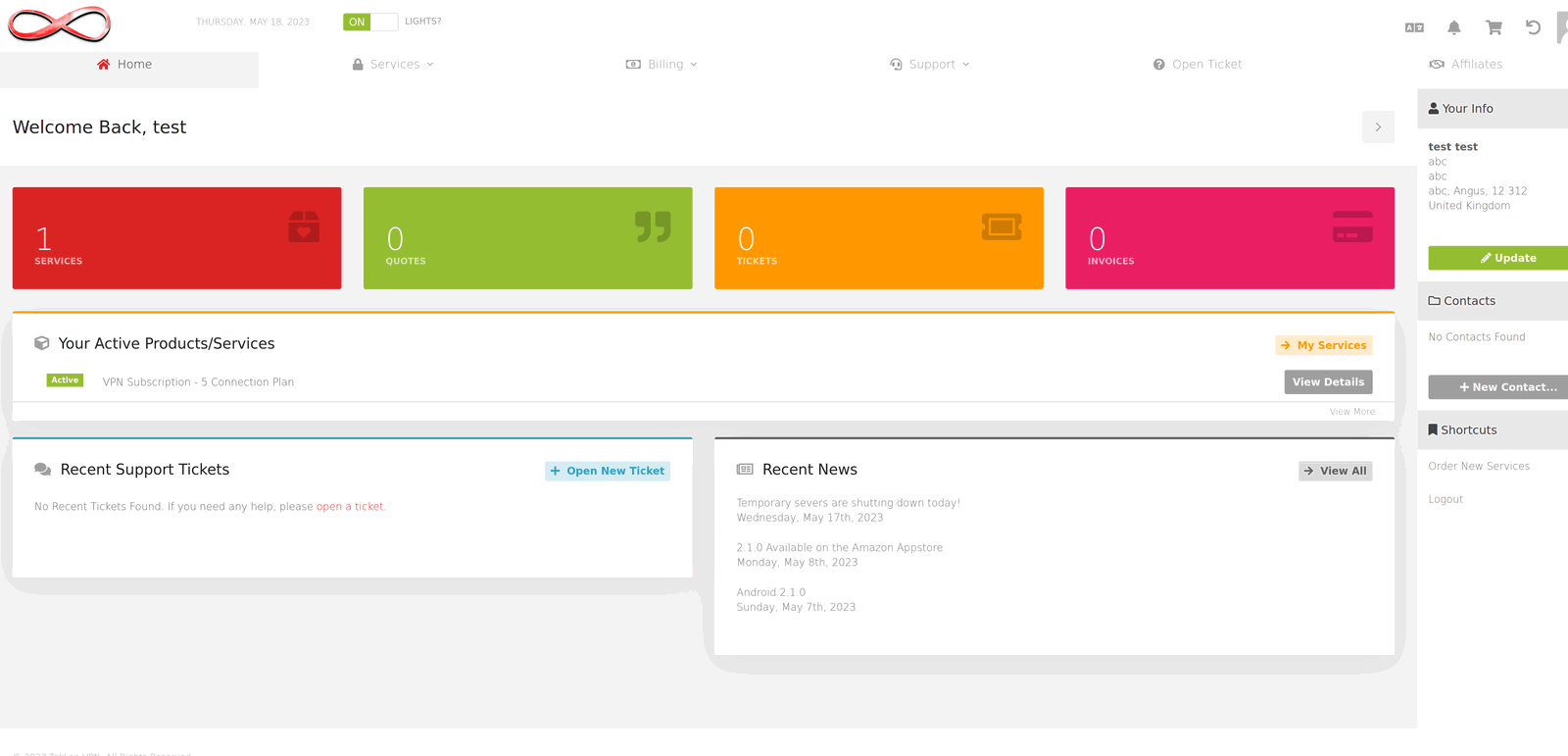
Once the connection is established, you're all set to browse securely!
